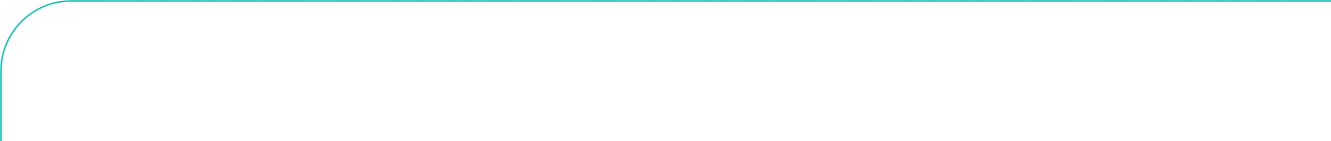Related to SEO, it is essential to use relevant keywords to help your webpage rank on search engines. Before you upload an image, you need to name it using a description you want that image to rank for. If you create descriptive, keyword-rich file names, this will be very significant for image optimization. Search engines not only search the text on your webpage, but they also search for keywords in your image file names.
Including the right alt tags to the images on your website can help your site getting better rankings in the search engines by relating keywords with images. So a best practice would be filling out each alt tag for every product image on your site. Here is an example: <img src= “Office-Desk-black.jpg” alt= “Office Desk Black”>
Do not include a large image on your webpage and just include the dimensions via the source code. This will increase your page load time significantly and users visiting your site will more than likely not wait for the page to fully load. This a result of a larger file size associated with the large image. You should make the image smaller and provide an option to view it as a larger image on a separate webpage.You can use image compression sites like: https://compressjpeg.com/ or https://www.imageoptimizer.net/
Images should be unique and in high quality. JPEG types are the best option because they provide the best quality with the smallest file size.
Thumbnails are used in Google Shopping Campaigns so make sure to provide thumbnail file sizes as small as possible. Have in mind that the speed page load time is essential to keep users visiting your site. When you write your alt tag text try to not duplicate it and use different ones between small and large versions of your images.
You should create a Google Image site map with a list of all the images to let Google know about them. Please note that having a sitemap doesn’t guarantee indexation, it only increases your chances. You will need to use Google Webmaster Tools to submit your image sitemap to Google. You can generate your sitemap using this online service: https://www.angeldigital.marketing/image-sitemap/