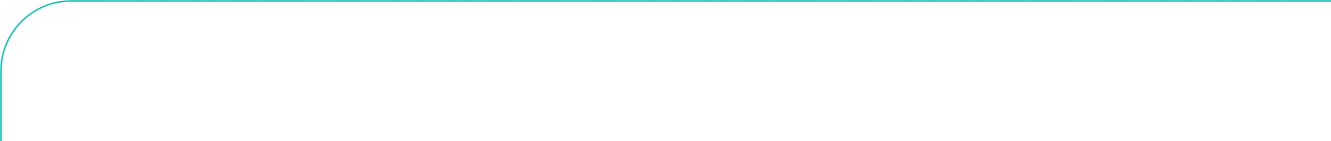The ever prominent presence of social media in online marketing presents a unique opportunity to open up new streams of internet traffic to ensure continued success. This reduces a reliance on Google-specific organic traffic, producing a more reliable and diverse online marketing plan.
Companies are continually trying to make the most of all the social media platforms available to them and you do not have to look far to see that those who do it well reaps the rewards. Therefore any marketing tools that can be used on social media are widely sought after and anyone serious about their social media platforms will be sure to take advantage of these. There are a large number of such tools available at the moment, including paid for services like Facebook’s promoted posts and Twitter’s promoted tweets, as well as paid for ads available on both sites.
However, there is one tool that is free and easy to use and helps drive social traffic to something greater. Twitter’s “” allow users to expand their tweets by adding extra features such as larger images, videos and product showcases. There are a number of different Twitter cards than can be used and they are suitable for a wide range of situations, these include promoting new products, showcasing a newly developed app or sharing a video or image.
The wide variety of Twitter Cards available help to cater the kind of card used so the best consumption experience can be offered to the audience, a brief summary of each type and what they are most effectively used for will be given below.
The summary card is the default card and includes a title and description with a thumbnail and Twitter account attribution. The summary card with a large image is similar to the standard summary card but features a prominent, large image (shown below).
The photo card simply features a large photo next to the selected tweet; users can then click on this image to view a larger, higher quality version of the image. The gallery card highlights a collection of up to four photos instead of just one; again each photo in the gallery can be clicked to view a larger, richer version.
The player card is used to provide video or audio based media, similar to the image based cards. The video or audio based media can be played within the tweet but there is also a link provided to the original location of the content.
The product card is the card of choice when looking to promote a product. The card is optimized for product information and displays the products’ main details, as well as an image of the product and a link to where the product can be viewed (see example of a product card above). Similarly the app card is excellent at promoting new app downloads, displaying all of the relevant information of the app, as well as a description of what the app does and a link where the app can be downloaded.
Lead Generation cards (shown below) help to drive lead generation for your product or service by making it easy for people to express interest in any offers your business has available. Through a link provided on the card, users can sign up for offers, subscribe to emails and many other related activities. This makes it easy for users to express their interest in a product or service, increasing the potential outreach of businesses’ offers.
You can feature your website in a post using a website card in order to help drive click through traffic. The card displays an engaging image along with additional information about the website in order to try and drive even more traffic from Twitter to the linked website. By using the website card users will see more content about the site as well as a headline, instead of just the hyperlink that would be present in a regular tweet.
Actually , the majority of the available cards can be produced by simply adding a couple of meta tags to your website, this allows your content to be linked and featured in the cards. After adding the meta tags you need to enter the URLs of the tweet you want the cards to appear on into a validator tool to be approved and once they have been approved the card will appear below your tweet.
The more interactive cards require a bit more set up; this includes the website and lead generation cards. To set up these cards a Twitter Ads account is needed and from here these cards can easily be created. If it’s all a bit confusing don’t worry! Twitter’s will give you a more detailed explanation of how to set up each card.
Once the cards have been set up you can actually review their performance using , allowing you to see how you can improve key metrics such as app downloads, URL clicks and Retweets. The analytics also provides other useful information such as the number of impressions your cards have made and how many URL clicks, app install attempts etc. this lead to.
Ultimately, Twitter Cards are an extremely useful marketing tool that can help drive your social media traffic, by making your posts stand out in a wall of text. The different types of cards available allow twitter cards to be catered to have different desired effects and are suitable for a wide range of situations. They can are powerful marketing tool that can drive and amongst users, while also being easy to set up and follow their progress. Hence, twitter cards are a tool that every company that has a twitter presence should use to further improvement their presence on social media websites.
If you are looking to more effectively use social networks sites such as Facebook or Twitter as a marketing platform, or just want to find out more about improving your online presence as a whole get in touch with Frank at . Frank is the founder of Orchid Box, a boutique marketing agency based in London.