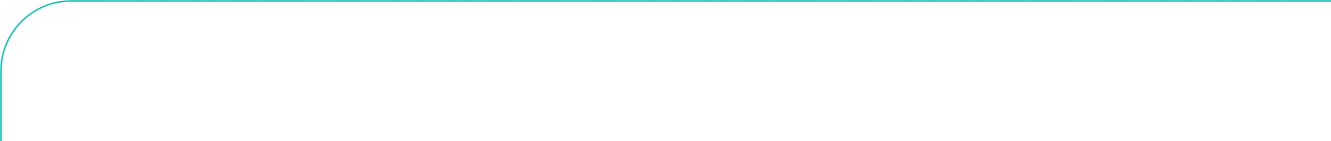Facebook users add more than 100 million tags to their photo’s and Facebook has been upgrading it’s photo tagging technology (for example by increasing resolution of photo’s from 720 pixels to 2048 pixels) and more recently by launching Facial Recognition tagging.
According to the it is called “tag suggestions” the new technology works when you or a friend uploads a new photo to Facebook, it uses facial recognition software to match new photos to other photos you have been tagged in. Facebook will then group similar photos together and whenever possible, suggest the name of the friend in the photos.
However if you want to disable the Automatic Facial Recognition on your Facebook profile (some people have sugested there is currently a lack of control in the photo technology , as users cannot approve a photo before it is published) go to:
> Click on ‘Account’
> Click on ‘Privacy settings’
> Within the ‘Sharing on Facebook’ table
> Click on ‘Custom’
> Click on the blue pencil “customise settings”
> Scroll down to “Things Others Share”
> Change the setting of the third item on the list “Suggest photos of me to friends”
> Click on ‘Edit Settings’, at the top right of the pop-up, the technology is enabled
> Select ‘Disabled’
> Click ‘OK’
That’s it for now.